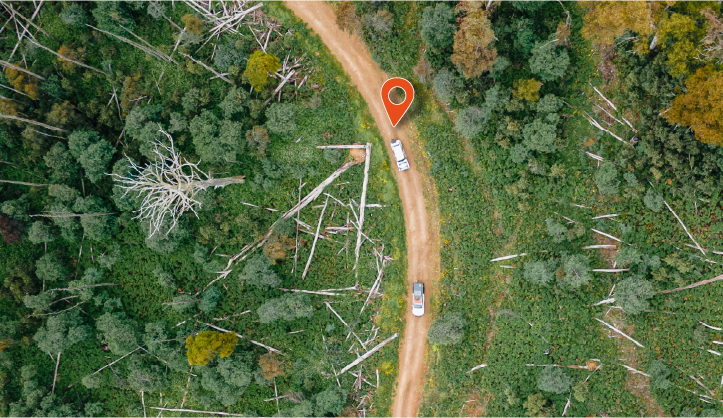We use cookies to make your experience better. To comply with the new e-Privacy directive, we need to ask for your consent to set the cookies. Learn more.
LiveTrack Stealth GPS Tracker
Discreet GPS tracking - safeguard your vehicles with full-time GPS positioning
Features:
• Easy to use App
• Push notification alerts
• Proximity, movement & burglar alarm
• Designed to be hidden
• Built-in G-Sensor
• Increased GPS Accuracy
• GSM position communication*
*Requires SIM card (not included)
| Have any questions? | (03) 9729 8515 |
Tutorial
Details
LiveTrack Stealth brings you endless GPS tracking in a size that's no larger than a box of matches, easy for you to conceal from plain sight.
Stealth can be adapted to track various assets; motorbikes, trailers, boats, caravans, and ATVs. All that is required is a constant feed of power between 6 & 36 volts.
LiveTrack will have you feeling safeguarded in everyday and exploratory travel, regardless of whether you’re travelling alone or in a group.
iCAR App:
Simple to use, this app provides you (and those closest to you) with essential information regarding the locations of all your LiveTrack Stealth GPS Trackers. Compatible with GoogleMaps, the app is free to install for the first year via the Apple App Store, Google Play or QR code provided in the LiveTrack Stealth instructions.
Costs:
Mobile Communication Fee:
LiveTrack GPS Trackers transmit their recorded information via a mobile communication network and will require a SIM card upon purchase for operation.
Note: Transmitted data are very small packets and require around 200MB of data for a year of operation.
Tracker Fee:
LiveTrack GPS data is viewed through the free-to-download 'iCar App', utilising Google Maps as its mapping service. For access to Google Maps services, LiveTracks incur a fee renewed annually.
The first year of access to Google Maps is included with each new LiveTrack purchase. After the first year, an annual fee of $15 USD allows ongoing Google Maps access per tracker with 7-day tracking history.
Kit Includes:
• LiveTrack Stealth GPS tracker
• 2.85m cable with 4.2V buck-line & inline 2amp fuse
Specifications:
• Communication Module: 4G LTE, 3G UMTS/HSUPA/HSDPA/GSM
• Position Module: GPS + GLONASS
• Power Source: 2.85m, 12-36V vehicle power with 4.2V buck line
• Power Draw: 20 milliamps (0.02 Amps) parked or idle, 200 milliamps (0.2 Amps) communicating with server
• Battery: Internal backup, 150mAh
• GSM Antenna: Internal
• GPS Antenna: Internal
• Sensor: Built-in Motion Sensor
• Weight: 38g
• Dimensions: (L) 65 x (W) 48 x (H) 18 mm
• Ingress Protection: N/A